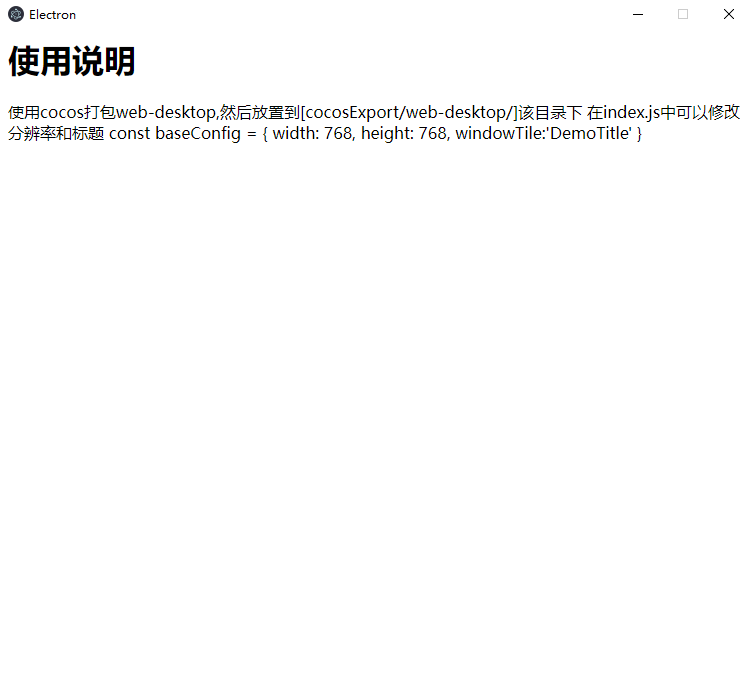配置修改
使用cocos打包的web-desktop构建的版本,在运行时会有个标题很难看,需要做相应的修改 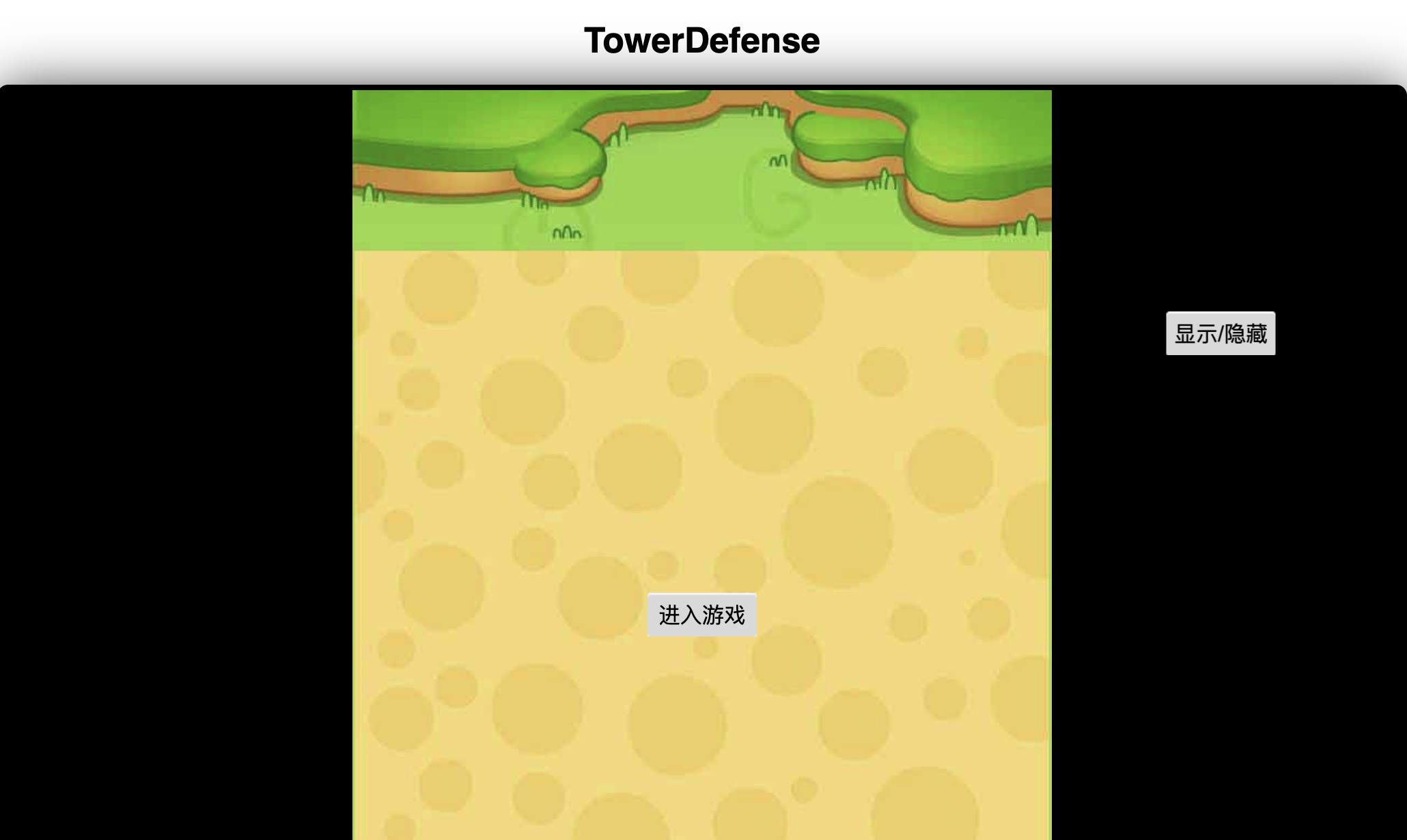
去掉index.html中的标题
打开web-desktop中的index.html,将标题注释掉,如下图所示 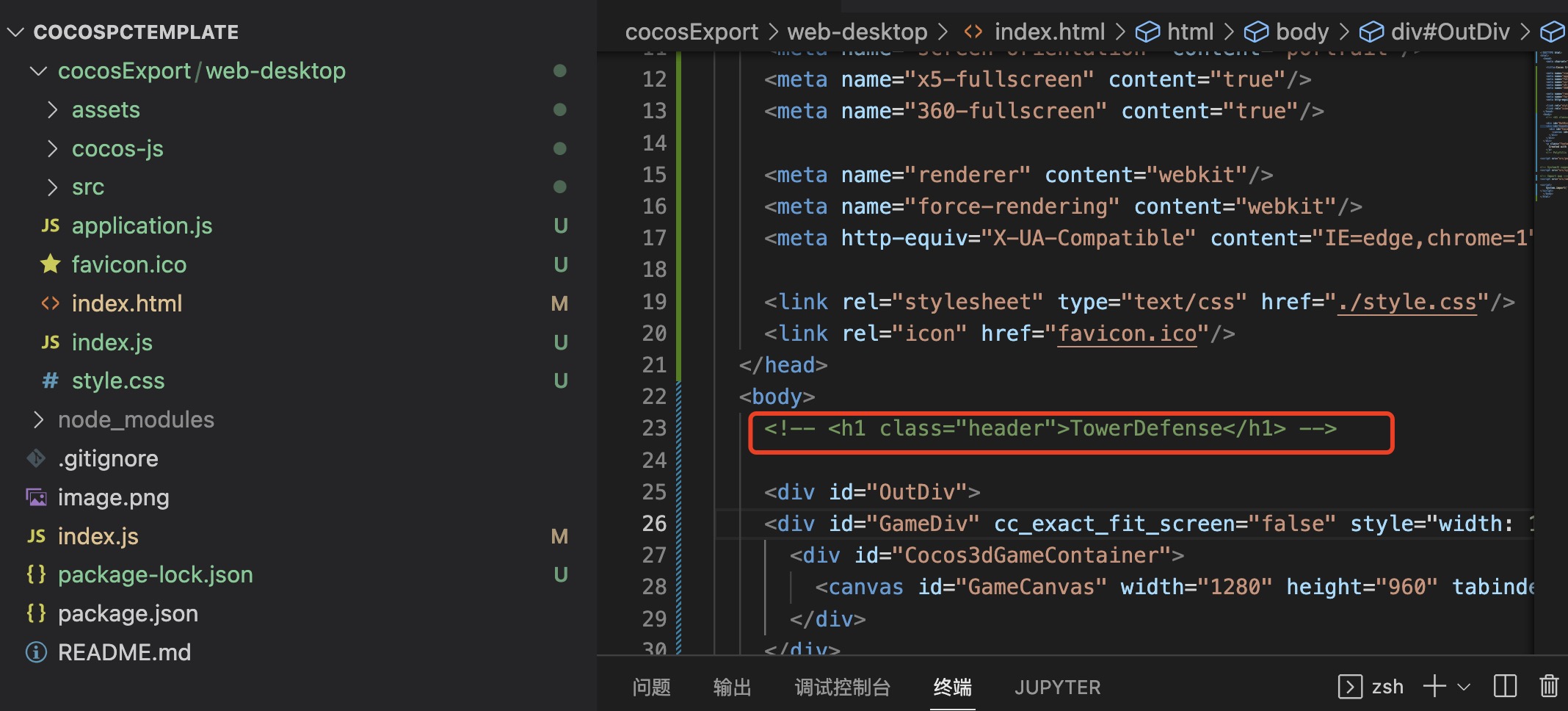
为id为GameDiv的Div外面再封装一层Div 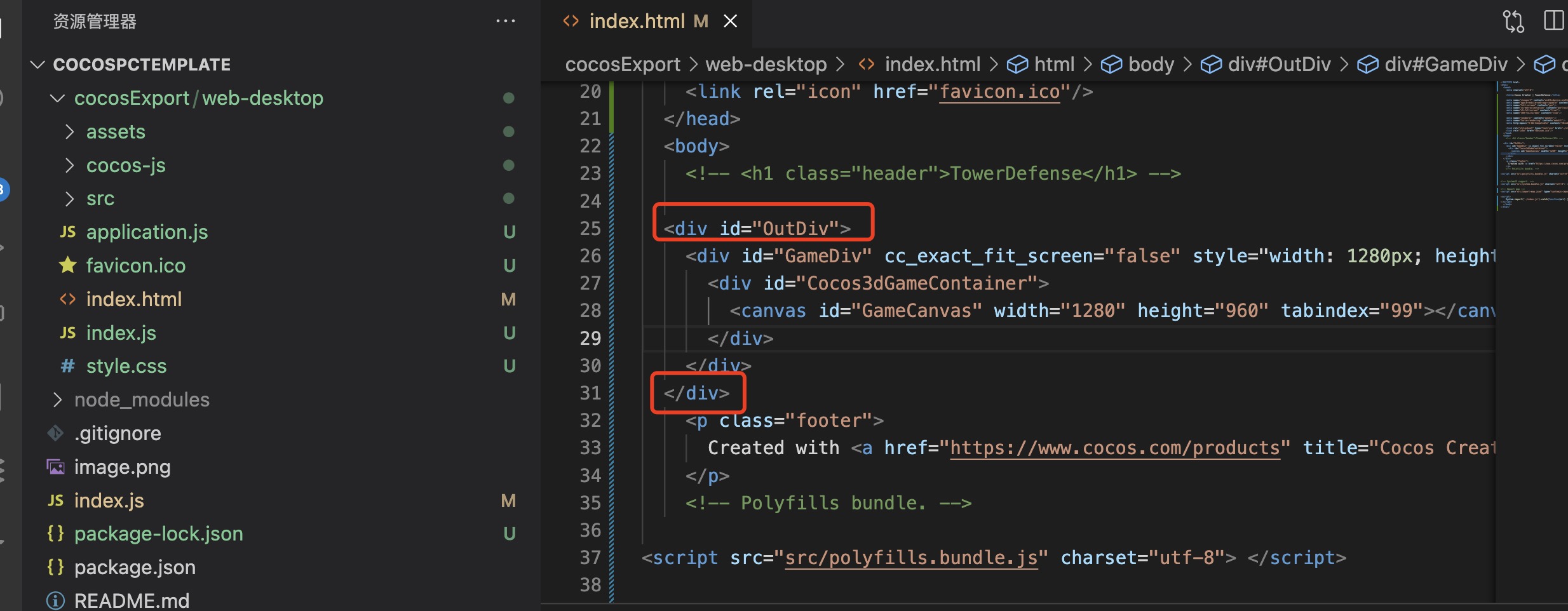 并扩展样式
并扩展样式 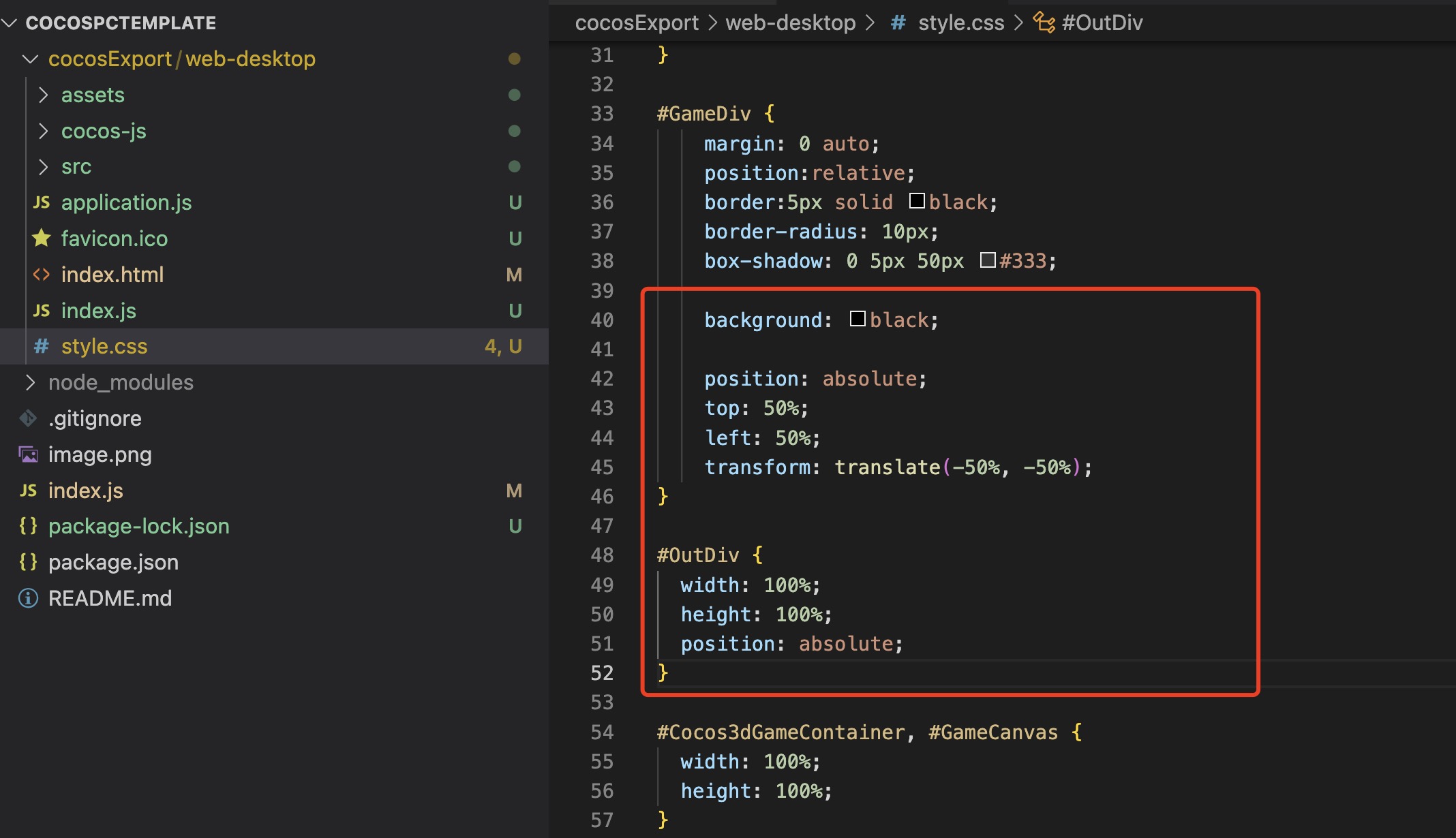
css
#GameDiv {
margin: 0 auto;
position:relative;
border:5px solid black;
border-radius: 10px;
box-shadow: 0 5px 50px #333;
/*{@ 以下内容为新增样式 */
background: black;
position: absolute;
top: 50%;
left: 50%;
transform: translate(-50%, -50%);
/**@} */
}
/**{@ 以下内容为新增样式 */
#OutDiv {
width: 100%;
height: 100%;
position: absolute;
}
/**@}*/现在标题成功去除了 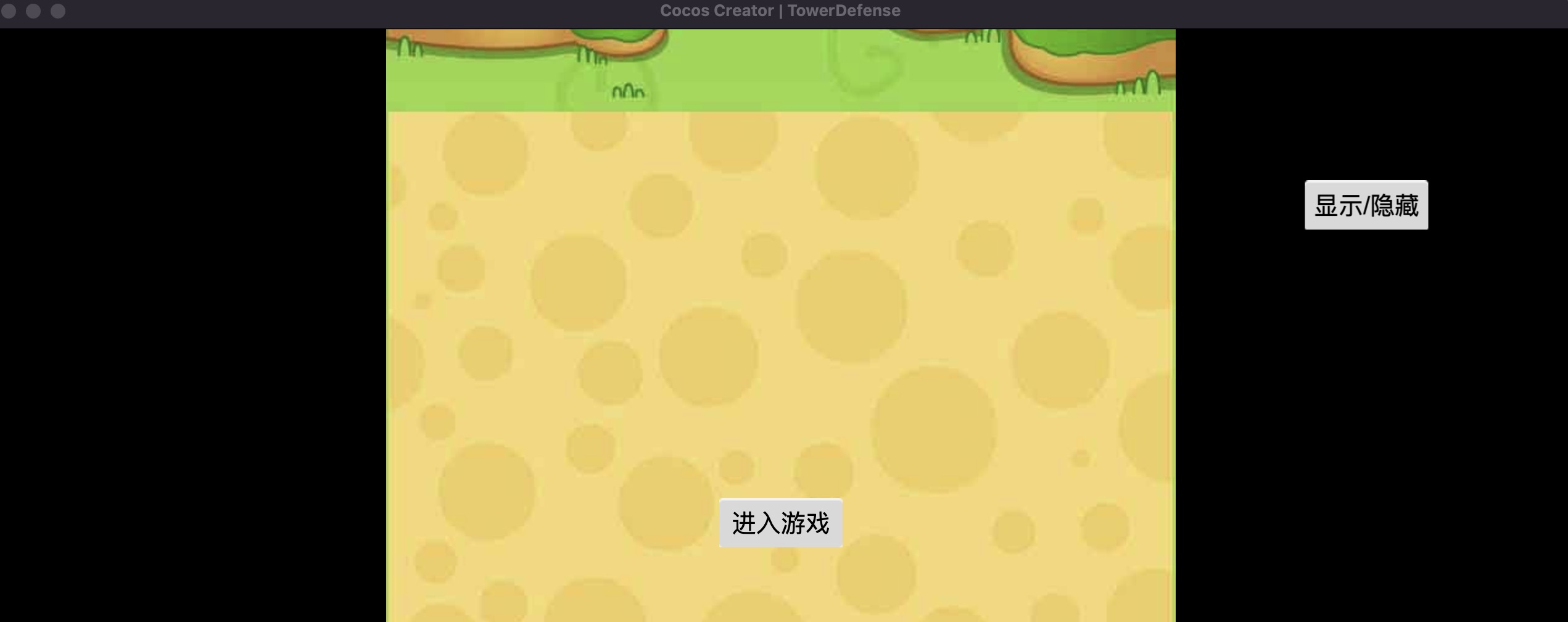
模版
你也可以直接使用该模版 cocosPcTemplate